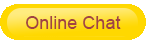Most redundant network switches on the market today, especially older switches, use only a single power supply. If the power supply fails (such as a power outage), the redundant network switch will not work properly, or even the network will be paralyzed. Redundant power supplies are an ideal solution to this problem. The redundant network switch designed with redundant power supply can greatly improve the stability of the network and ensure the uninterrupted operation of the equipment. So, what is a redundant power supply, and why does the redundant network switch use a redundant power supply design?
1. What is redundant power supply?
The schemes that can be adopted for power redundancy generally include capacity redundancy, redundant cold backup, N+1 backup with parallel current sharing, and redundant hot backup. Capacity redundancy means that the maximum load capacity of the power supply is greater than the actual load, which is of little significance for improving reliability.
Redundant cold backup means that the power supply is composed of multiple modules with the same function, and one of them supplies power when it is normal. When it fails, the backup module immediately starts to work. The disadvantage of this method is that there is a time interval for power switching, which is easy to cause a voltage gap.
2. Connection method of redundant power supply
The traditional redundant power supply design scheme is to connect two or more power supplies to the power supply bus in parallel by connecting the anodes of the diodes in an "OR gate" manner. One power supply can work alone, or multiple power supplies can work at the same time. When one of the power supplies fails, the output of the power bus will not be affected due to the unidirectional conduction characteristics of the diodes.
In the actual redundant power system, the general current is relatively large, up to several tens of A. Considering the power consumption of the diode itself, Schottky diodes with lower voltage drop and larger current are generally used, such as SR1620~SR1660 (rated current 16 A). Usually these diodes also need to install a heat sink to facilitate heat dissipation.
The traditional solution using diodes has a simple circuit, but has its inherent shortcomings: high power consumption, serious heat generation, need to install heat sinks, and large footprint. Due to the high current in the circuit, the diode is in forward conduction mode most of the time, and the power consumption caused by its voltage drop cannot be ignored. The Schottky diode with the smallest voltage drop also has 0.45 V. At high current, such as 12 A, there is a power consumption of 5 W, so special attention should be paid to heat dissipation.
Now the new redundant power supply scheme uses high-power MOSFETs to replace diodes in traditional circuits. The on-resistance of the MOSFET can reach several mΩ, which greatly reduces the voltage drop loss. In high-power applications, not only a more efficient solution is achieved, but since no energy-saving heat sink is required, a large amount of circuit board area is saved, and the heat dissipation source of the device is also reduced. The transistor in the application circuit needs to be controlled by a professional chip.
3. How does redundant power supply help users optimize the network
The advantages of redundant network switches designed with redundant power supply include two aspects, that is, to ensure uninterrupted operation of the redundant network switch and support for hot swapping.
3.1 Ensure the uninterrupted operation of the redundant network switch and improve the availability of the network.
The redundant network switch is equipped with two power modules. During its operation, if one power supply module is accidentally powered off, the other power supply module will start immediately to assume the power supply function of the device and realize seamless switching, thereby ensuring the uninterrupted operation of the device and improving the high availability of the system.
Note: As mentioned before, the locally redundant (N+1) power solution takes some time to complete the power switch, which may cause network outages. Therefore, it is recommended that you select an appropriate redundant power configuration mode according to your actual needs.
3.2 Support hot swap and flexible deployment.
Typically, a redundant network switch is equipped with two or more hot-swappable power supplies. This means that if one of the power supplies stops working, the user can replace the power supply without stopping the device. Users only need to unplug the faulty power supply and plug in a new one.
4. Do you need to buy a redundant network switch with redundant power supply when purchasing a switch?
As mentioned above, redundant power supplies can provide various conveniences for network users, such as ensuring high availability of equipment, supporting hot swapping, etc., which can effectively avoid unnecessary downtime or data loss caused by accidental power supply damage. At the same time, there is not much difference in price between ordinary switches with single power supply and switches with redundant power supply. At this time, it is wise to buy a switch with redundant power supply. However, it cannot be ignored that this redundant design takes up more space in the device itself. It is recommended that you choose the appropriate product according to your actual needs.
5. Overview of Redundant Network Switches
A redundant network switch is a device that expands the network and can provide more connection ports in the sub-network to connect more computers. With the development of the communication industry and the advancement of the informatization of the national economy, the redundant network switch market has shown a steady upward trend. It has the characteristics of high cost performance, high flexibility, relative simplicity, and easy implementation. Therefore, Ethernet technology has become the most important LAN networking technology today, and redundant network switches have become the most popular switches.
5.1 The redundant network switch establishes the mapping between the address and the redundant network switch port according to the source MAC address in the received data frame, and writes it into the MAC address table.
5.2 The redundant network switch compares the destination MAC address in the data frame with the established MAC address table to decide which port to forward.
5.3 If the destination MAC address in the data frame is not in the MAC address table, it will be forwarded to all ports. This process is called flooding.
5.4 Broadcast and multicast frames are forwarded to all ports.
6. The role of redundant network switches
The main functions of a switch include physical addressing, network topology, error checking, frame sequence, and flow control. At present, switches also have some new functions, such as support for VLAN (Virtual Local Area Network), support for link aggregation, and some even have the function of firewall.
In addition to being able to connect networks of the same type, switches can also interconnect between different types of networks (such as Ethernet and Fast Ethernet). Many switches today offer high-speed connectivity ports that support Fast Ethernet or FDDI, etc. to connect to other switches in the network or to provide additional bandwidth for bandwidth-hungry critical servers.
Generally speaking, each port of the switch is used to connect an independent network segment, but sometimes in order to provide faster access speed, we can directly connect some important network computers to the ports of the switch. In this way, key servers and important users of the network have faster access speeds and support greater information flow.
6.1 Learning function: The Ethernet switch knows the MAC address of the device connected to each port, and maps the address with the corresponding port and stores it in the MAC address table in the switch cache.
6.2 Forwarding filtering: When the destination address of a data frame is mapped in the MAC address table, it is forwarded to the port connecting the destination node instead of all ports (if the data frame is a broadcast/multicast frame, it is forwarded to all ports) .
6.3 Elimination of loops: When the switch includes a redundant loop, the Ethernet switch avoids the loop through the spanning tree protocol, while allowing the existence of a backup path.
6.4 Learning: The Ethernet switch smells the MAC address of the device connected to each port, and maps the address with the corresponding port and stores it in the MAC address table in the switch cache.
6.5 Forwarding/Filtering: When the destination address of a data frame is mapped in the MAC address table, it is forwarded to the port adjacent to the destination node instead of all ports (if the data frame is a broadcast/multicast frame, it is forwarded to all ports. ).
7. How to use a redundant network switch
A redundant network switch is a network device used for light-changing signal forwarding. It can provide an exclusive electrical signal path for any two network nodes connected to the redundant network switch. So how should the redundant network switch be connected and used correctly? Let us introduce to you below.
When connecting to a redundant network switch, you should connect the power cord of the switch first. After the power cord is successfully connected, there will generally be a row of indicator lights on the side or front. After the indicator light is on, then plug in the broadband network cable in your home, connect the external broadband network cable to an interface in the redundant network switch, and then use the network cable to connect the switch and the computer. During the connection process, you need to pay attention to the indicator light on the front at all times. When the indicator light keeps flashing, it means the connection is successful.
Next, you need to set a fixed IP address of a host, such as 192.168.0.2, and the IP addresses of other computers also need to be set on the same network segment, that is, set to 192.168.0.*, * represents 255 For any of the following numbers, after the setting is completed, you need to check whether the setting is successful. Open and run, enter cmd and then ping the command. This operation step is mainly to check whether the connection is successful.
After confirming the successful connection, go back to the host computer, that is, the computer whose IP address is 192.168.0.2, click the broadband connection in the network connection, then use the right mouse button, click Properties, and select Advanced to set the shared network. After the setting is complete The three words shared will be displayed after the broadband link. After these three words appear, it means that our redundant network switch has been correctly connected and can be used normally.