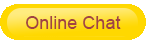RECOMMEND NEWS
FEATURED PRODUCT
Date:2021-12-24 11:47:58
How to Connect POE Industrial Switch and AP Panel
The poe industrial switch is simply an industrial switch that supports network cable power supply. It can not only realize the data transmission function of ordinary industrial switches, but also supply power to network terminals at the same time. This article will introduce how to set up the ap of the poe industrial switch and how to connect the poe industrial switch to the ap panel.

How to set ap on poe industrial switch
Wireless APs can generally be divided into two types: fat AP (FAT AP) and thin AP (FIT AP). Fat and thin APs are not distinguished by their appearance. Fat AP can be configured independently, it has WAN and LAN ports, supports DHCP server, DNS and MAC address cloning, VPN access, firewall, etc.
All the network parameter settings of the AP are configured in the AC controller, and the AP is powered by the quasi-poe industrial switch (poe power supply), and the wireless AP is plug-and-play. The fat AP needs to log in to the IP management address to modify the existing wireless encryption method, in order to facilitate the management of the AP's IP address and the LAN to which the AP is connected to the same network segment.
If there are multiple APs in the LAN, ensure that the IP address of each AP does not conflict. For example, the IP address of the first AP is 192.168.1.254, and the IP address of the second AP can be modified to 192.168.1.253. After the modification is completed, add a new wireless network, set a new wireless SSID, password, each AP can be set the same to facilitate automatic wireless WiFi roaming switch, the basic setting of the fat FAT mode of the wireless AP is completed, and the wireless terminal searches for the signal of the corresponding AP. Can be connected to the Internet.
How to connect poe industrial switch and ap panel
Step 1: The computer establishes a connection with the AP through wireless or wired connection, and the computer's local connection IP is set to 192.168.1.X (X=2-253) and the rest are default.
Step 2: Enter 192.168.1.254 (AP login address) in the browser. It is recommended to use the computer's own IE browser. The operation interface mainly includes user name setting and wireless password setting. After setting, click OK.
It should be noted that when the network cable is wired, the cores are usually assigned work. One party is responsible for sending data and the other party is responsible for receiving data. The poe power supply system requires 4 cores to send and receive, and 4 cores for power supply, so the poe power supply must choose 8 Core network cable.
The power supply voltage defined by the IEEE802.3af standard is DC 44-57v, and the power supply voltage defined by the IEEE802.3at standard is DC 50-57v. Generally, 1236 is used to transmit data, 45 power + 78 power -.
Regarding the issue of poe industrial switches, this article introduces how to set up ap for poe industrial switches, and how to connect poe industrial switches and ap panels. It should be noted that the Poe power supply must work through a network cable. The quality of the network cable is relatively high. It is recommended to choose a network cable made of oxygen-free copper when choosing a network cable. Because the resistance of oxygen-free copper is small, the transmission effect is stable and the distance is longer. You can choose the national standard five network cable and national standard six network cable as the transmission medium.
TAGS: POE Industrial Switch Wireless Network Industrial Switches [Previous Page]
Previous Page:What is the POE Industrial Switch